Use Okendo with Nyla (only on Okendo Advanced plans and above)
Note: Due to Okendo's policies, Okendo is only available to use on headless sites on their advanced plan and above. This means that you might need to upgrade your plan in order to continue using Okendo with Nyla.
To get access to use Okendo with Nyla on their advanced plan, you may need to reach out to your Nyla Success manager, they can grant an exception with Okendo to enable the access you need on their power plan (as opposed to their top plan which you might get quoted by reaching out to them directly).
Activating Okendo reviews for Nyla
In order to use Okendo with Nyla, you need to ask for Storefront Metafield access. Once this has been granted, to enable Storefront Metafield access you should connect the storefront metafield access by clicking on Settings > Advanced > Storefront Metafield Access - Connect
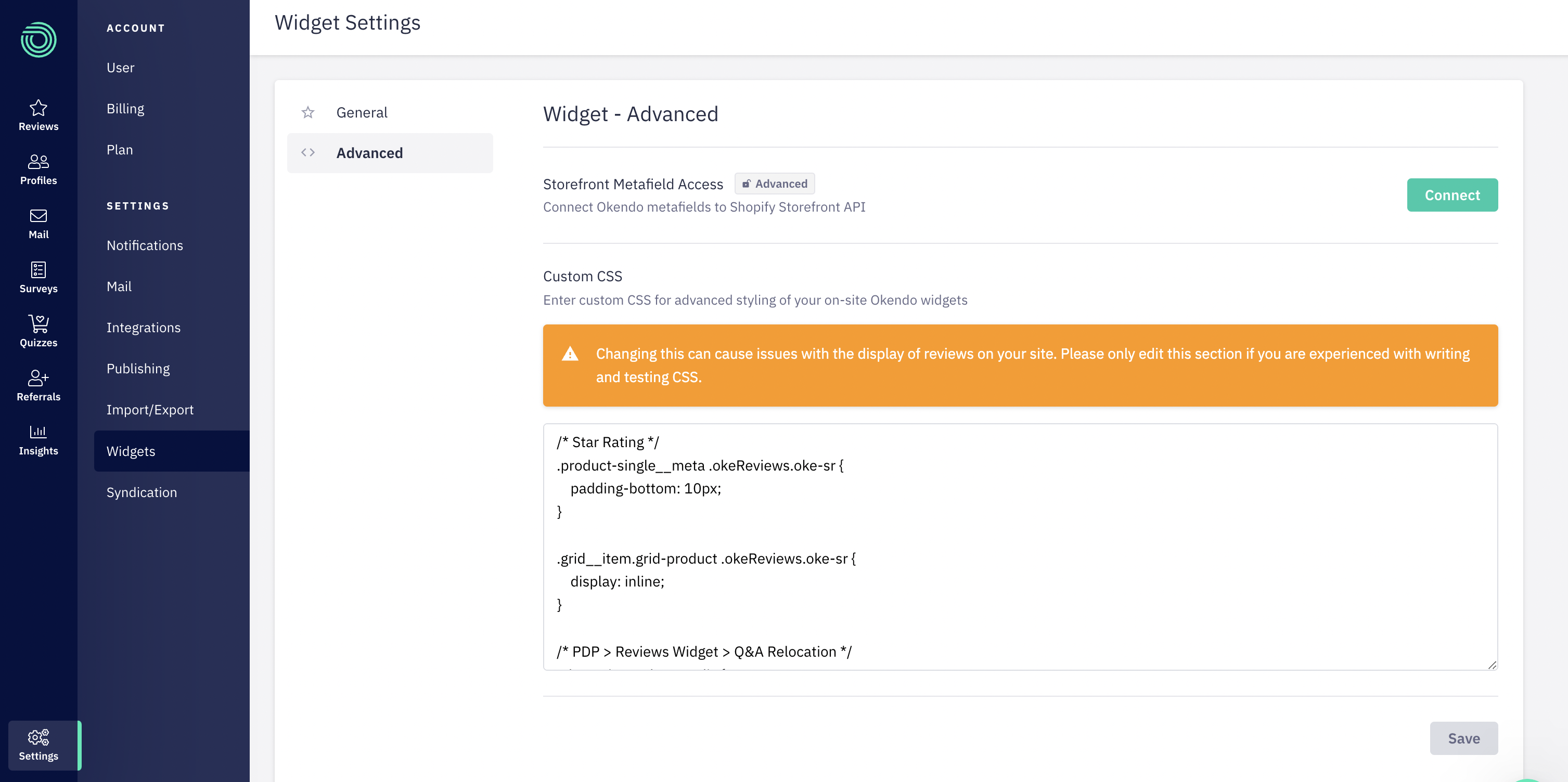
Activating the app:
In order to activate the Okendo reviews app, you should go to Apps > Okendo and switch the app on.
You need to enter your store hash on Nyla, which is called your User ID in Okendo. To find this:
- Navigate to the integrations page in Okendo (Settings > Integrations)
- Copy the User ID
- Add to the Store Hash field in Nyla
Adding Okendo to your site:
Adding the Okendo reviews widget below the fold:
-
Use the Okendo Reviews v2 content item.
This pulls in the reviews widget as styled within the Okendo app. If you want to update the widget’s look, make changes in the Okendo app. Note that any updates in Okendo may also appear on your Shopify theme if you're not yet launched with Nyla. The data comes directly from Okendo. If reviews aren’t displaying as expected, check your Okendo setup. -
Place the reviews widget within the relevant product source in Nyla.
To make it easier to manage reviews, we recommend putting your widget inside a page source (and ensuring you are using page source on your product pages).
Reviews summary above the fold and in product listing pages:
To add the rating widget you have two options:
- Use the Okendo Star Rating content item
- This will use the star rating widget as configured in Okendo, and pull the rating information directly from the app. This is less performant than using metafields on your site, but is less likely to have syncing issues.
- Use the Rating content item
- This content item pulls the reviews average and reviews count from Shopify metafields that are automatically populated by the Okendo app. The page on your site will show the value that was present in this metafield at the last time the page was built.
- This means it is more likely to be out of sync than the ratings widget. However it does result in better load time performance for your product detail pages.
To use this the rating content item:
Enable Storefront Metafield access on Okendo. If you have not enabled storefront metafield access, above the fold reviews for Okendo will show blank.
You can then add the rating content item and configure it to get the styling you want.
How the Rating widget works:
Nyla reads from metafields on this content item to optimise load time by reducing the data loaded when customers access the page. This is because it is important that product detail pages and product listing pages load above the fold as quickly as possible for the end user in order to optimise for key metrics such as conversion rate and average order value.
The flow for updating the value shown on your site is as follows:
- Okendo app writes the review average and review count values to Shopify metafields
- Once the relevant page is built in Nyla then Nyla will update the value content item based on the current metafield value
Nyla reads the data from the following locations:
- Nyla reads the reviews count and value from the app metafields:
-
app--1576377--reviews.review_count
app--1576377--reviews.average_rating
-
- If the previous metafield is not present, or doesn’t have a value, Nyla will read from the
okendo.ReviewsWidgetSnippet metafield in Shopify, using the okendo.ProductListingSnippet as a final fallback. - If all of the above metafields are empty, then the reviews count will show blank. Occasionally third party apps have issues or a delay in writing to metafields, so if you see the metafields above with blank or inaccurate values when it shouldn't be, you should reach out to Okendo to look into the issue.
Troubleshooting common Okendo issues
Why are my above the fold reviews showing a different value than what I expect?
If using the Rating content item Nyla reads reviews data for the stars count and average above the fold and on collection pages from metafields.
Sometimes apps have issues syncing to metafields. In some cases the update can be delayed or it might stop happening entirely due to issues on the third party app provider's end.
If you are seeing above the fold reviews not showing up you should:
- Make sure you have connected your metafields to the storefront API
- Check the app metafields in Shopify:
- app--1576377--reviews.review_count
- app--1576377--reviews.average_rating
1. If those values are either empty, or don't match what you expect, you should reach out to the app provider to look into the issue on their end.
2. If those values are what you expect, then you should revalidate your page in Nyla or force a rebuild of your site. Once the build is complete, the values will show as you expect.
Why are my reviews below the fold different to my reviews above the fold?
Given that app providers sync data to metafields, this can occasionally take some time on their end, so you might see a lag between the value shown on their widget (which pulls directly from the app) and the reviews above the fold (which pulls from metafields).
If you are seeing above the fold showing differently to what you expect you should:
- Make sure you have connected your metafields to the storefront API
- Check the okendo.ReviewsWidgetSnippet metafield in Shopify
1. If those values are either empty, or don't match what you expect, you should reach out to the app provider to look into the issue on their end.
2. If those values are what you expect, then you should revalidate your page in Nyla or force a rebuild of your site. Once the build is complete, the values will show as you expect.
Why are my reviews below the fold not what I expect?
Most issues in this case are due to the data source. Either:
- The data at the source is wrong (e.g there's an issue in your reviews app, or there's a misconfiguration in the reviews app)
- The data source is referencing the wrong product (e.g you need to update the product source in Nyla to match the product data you intend to pull in)
Check your Okendo app: Nyla pulls below the fold reviews data directly from the app. If the data in the app itself is wrong, then you should review your app setup or contact the app provider for support.
Check your Nyla configuration: Reviews widgets need to use the correct product source. This is so that Nyla pulls in the right data for the page. Make sure that the product source being referenced in your reviews widget is the one you expect.