- Knowledge Base
- Apps
- Other
Stockist
Use Stockist store locator with Nyla
Stockist makes it simple to add a searchable store map to your site.
Activation:
In order to activate the stockist app, you should go to Installation > Embed Code > Manual installation. Then you should copy your stockist account identifier:

You should add the account identifier to the activation screen, then save, queue and publish your changes.

Adding the store locator to your site:
Once you have activated your app, you can then add the Stockist content item to a page on your site. You can find the content item by searching Stockist, or looking under "Apps" within content items.
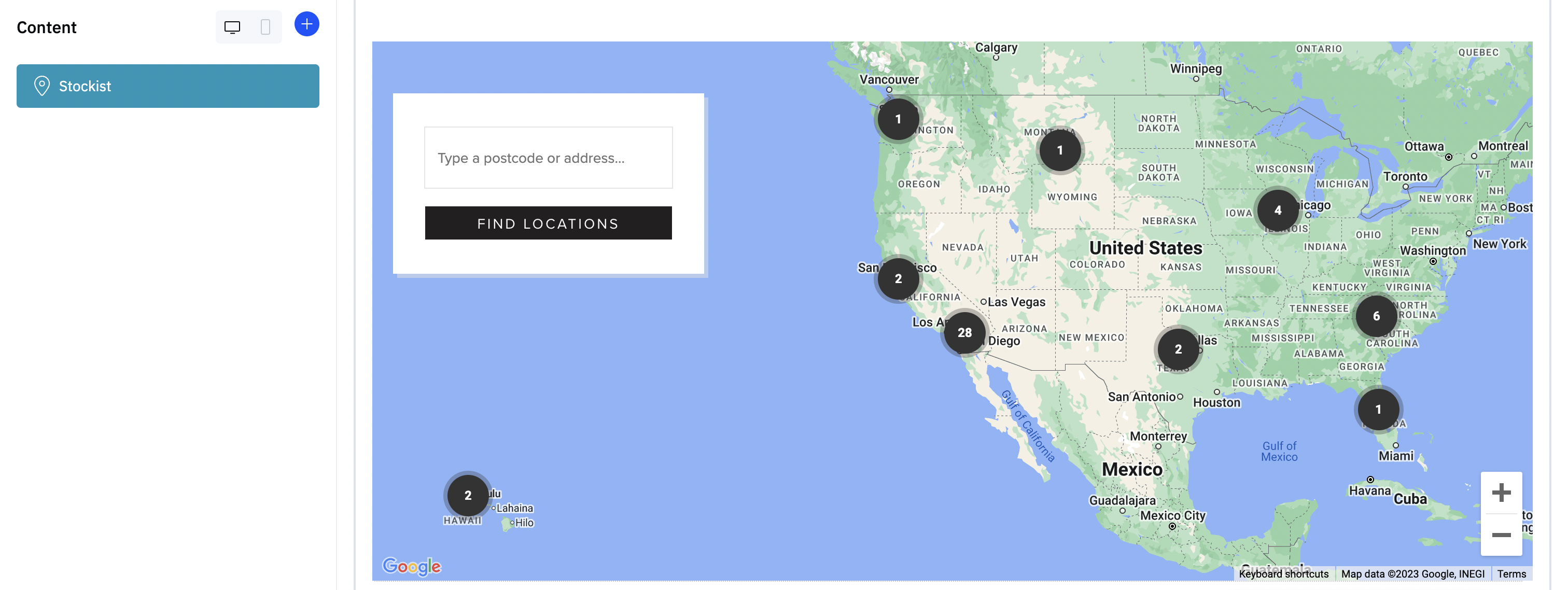
The content item has a setting "Search Box" which gives you different options to position the search box on your site.
