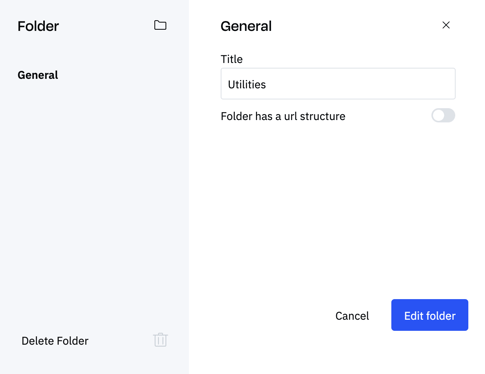Managing Folders
Folders help organize pages and set URL structure for easy links
Folders serve two functions within Nyla.
- Organization - Folders allow you to keep your pages organized in the Editor.
- URL Structure - Folders allow you to add URL hierarchy to your site. By switching on the URL structure for a folder, you can assign a slug to the folder which will be inherited by all pages that you place within it. URL structure folders only allow for one level of nesting.
- If folders with a URL structure are added within collections or products then they will have /collections/foldername/pagename or /products/foldername/pagename
- Folders with a URL structure that are added in pages do not have /pages/ as the root, instead taking the URL structure that you assign to the folder directly.
Default Folders
Nyla has comes loaded in with default folders such as Utilities which includes the 404 page. Any pages within Accounts, Collections, Products and Blog will have corresponding URLs.
Creating Folders
Folders can be added to your site by clicking on the + Button in the header of the left panel. Folders will be added to the current location they are being added to.
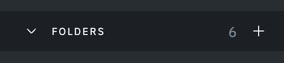
Folder Settings
Access folder settings by clicking on the settings cog (⚙️) on the right when you hover on a folder.
Within a folder settings you can rename a folder, as well as setting a URL structure to that folder.
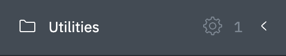
Deleting a Folder
Deleting a folder can be done from the folder settings.