Blogs
Add blogs to your online store
- Introduction to Blogs
- Creating a blog
- Creating an article
- Adding tags and categories
- Displaying blog posts
- Filtering source blog
- Deleting a blog
- Move blog posts
Introduction to Blogs on Nyla:
Key features
- Blog specific URL structure
- Blog homepage
- Blog pages
- Blog Posts with properties:
- Title
- Author
- Image (you can add a responsive image for mobile and desktop)
- Excerpt
- Source Blog - display a list of your blog posts
- Source Article - display a single article
Creating a Blog
URL structure
- www.site.com/blogs/blog will be the blog home page
- www.site.com/blogs/blog/blog-page for a blog page
- www.site.com/blogs/blog/blog-post-1 for a blog post
Blog home page
Adding Pages
Creating an article

Adding tags and categories
You can add tags and categories to blogs and articles in order to use in filtering blog posts and as properties.
In order to use tags and categories, first you need to add the categories or tags at the blog level. Within blog > settings, you can add the categories and/or tags that you want to use in order to filter you blog posts.
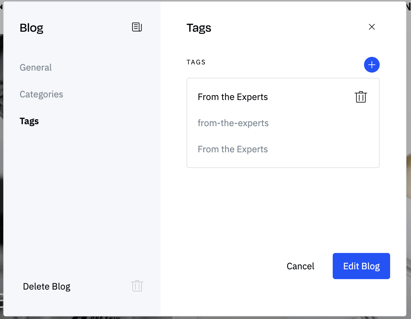
Once these have been added, they will be available to use on the article itself. To add a tag and/or category to an article, you can go to page settings > fields and then add one or multiple tags or categories to your article.
You will need to save and publish the changes to your article in order to use the updated settings as properties.
Post content
Displaying blog posts
Source blog
- Limit: Limits the number of articles shown within the blog source
- Sort: Sorts articles alphabetically by name or by date created
- Filter: Enables you to exclude articles from your source: blog using properties. See here for more information on filtering source blog.
You can also exclude "page articles" (the blog post featured on a blog article page) from a Source: Blog using the "Exclude page article" boolean within the exclude fieldset.
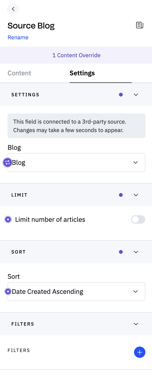
Filtering articles in source blog
When filtering articles within Source: Blog using properties, you can use the following conditions:
- Contains / Does not contain
- Is equal to / Is not equal to
| Article Property | Supports filtering | Additional information |
| Author | Y | |
| Categories | Y |
|
| Category description | N | |
| Category name | N | |
| Category slug | Y | Slugs are supported for filtering, but you should use categories array (see image below) |
| Created at | Y | |
| Excerpt | Y | |
| ID | Y | |
| Image | N | |
| Slug | Y | |
| Tags | Y |
|
| Tag Description | N | |
| Tag Name | N | |
| Tag Slug | Y | Slugs are supported for filtering, but you should use the tags property (just like in the example for categories in the image below) |
| Title | Y | |
| URL | N |
In this image, the blog source is filtered to posts that have a category of community:
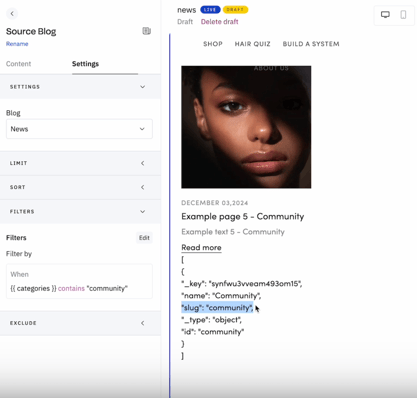
Source article & article as a page source
Deleting a blog
It's possible to move blog posts and blog pages (aside from the homepage) from one blog to another. To do this, you can select the blog from the dropdown within the Folders menu in the page settings modal.
When moving a blog post:
- Changing the post to another blog will change its URL. Remember to update any links to this page.
- All tags and categories will be removed. You'll need to re-add them after moving the post.